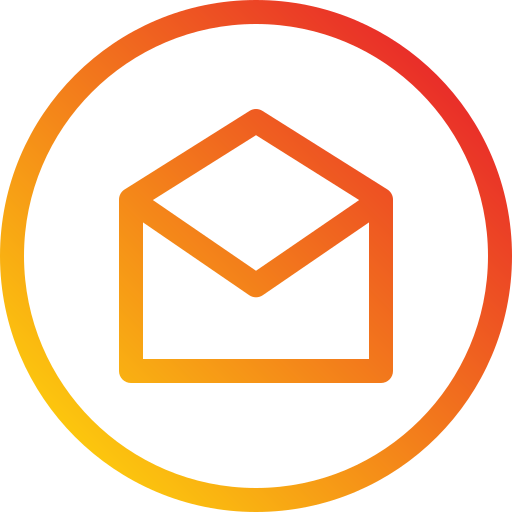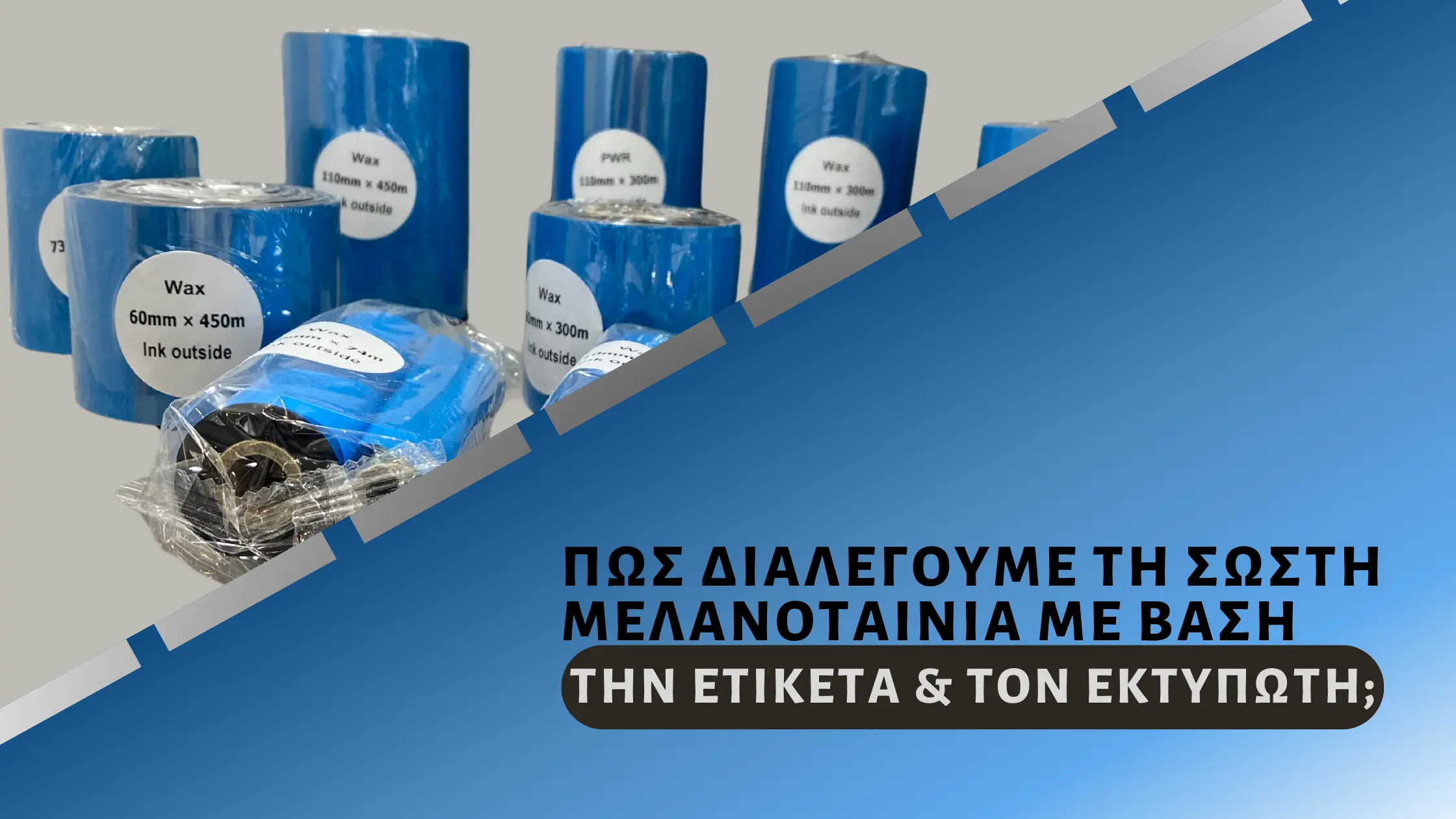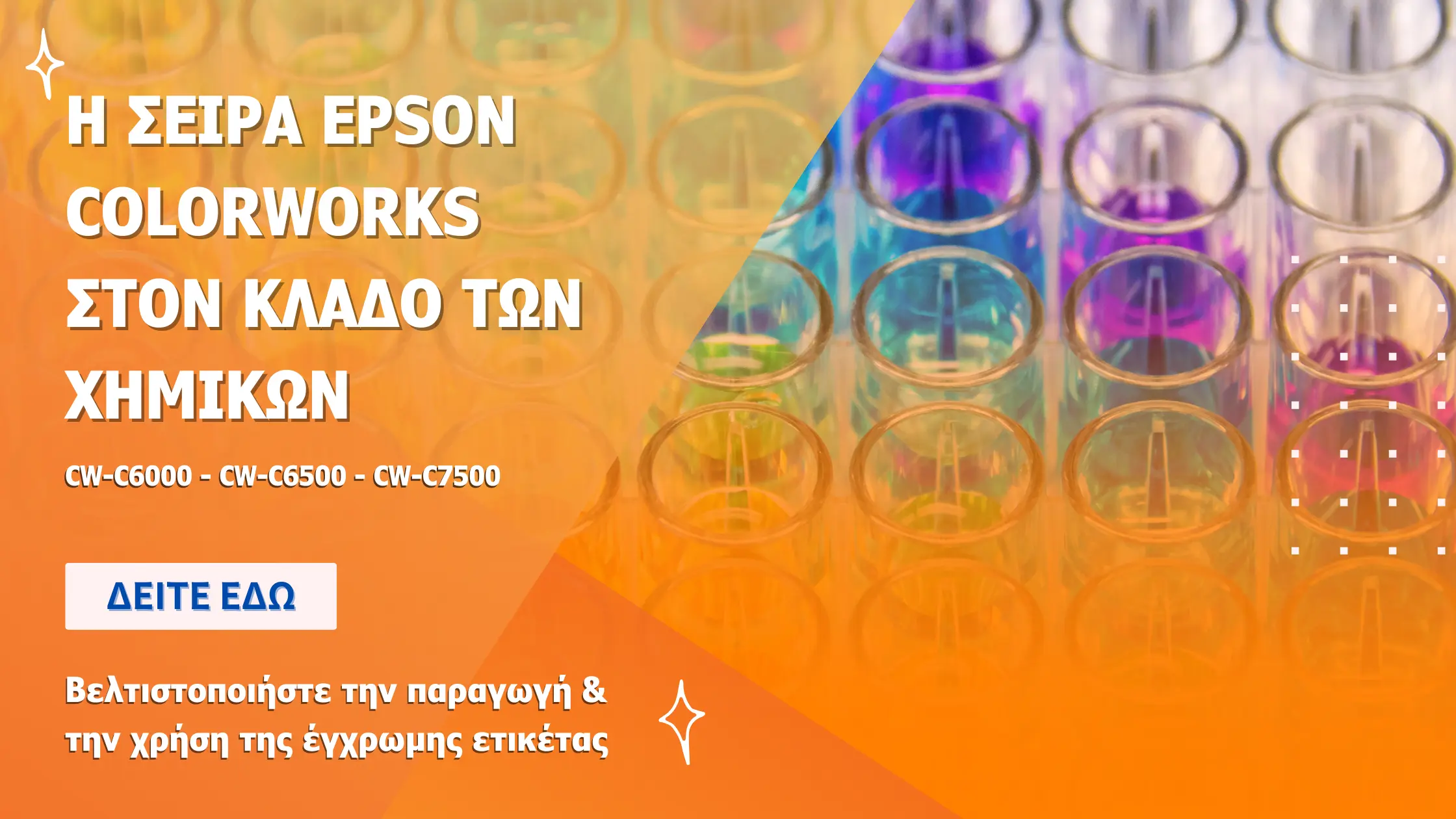Free programs for label design & printing
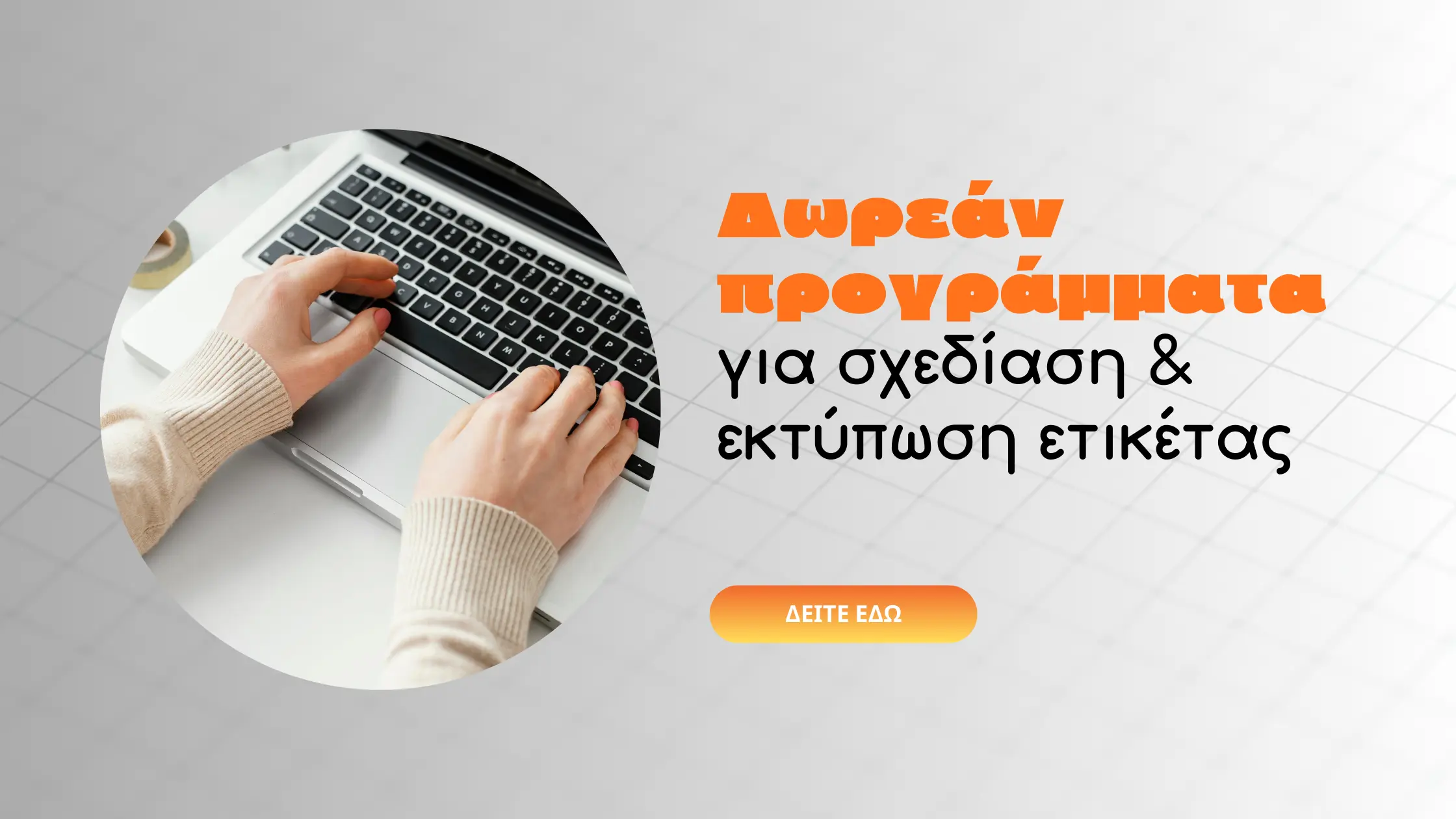

Packaging and label design
Free programs for label design & printing
1. ZebraDesigner barcode label design software.
There are 2 different versions:
ZebraDesigner Essentials is the free version of Zebra's software which works in Windows environment with WYSIWYG interface & offers basic label design & printing functions (no license key required)
ZebraDesigner Professional offers a suite of tools with many more features for creating complex label designs, including RFID support, database connectivity, simple VB scripting and data manipulation and concatenation.
Windows environment
- WYSIWYG Label Designer
- Database connection
- RFID capabilities
- Ability for printer configuration and diagnostic tools
- Requires purchase of license key to obtain the program (one-time activation)
2. Golabel free label design software.
- Free to use
- free of charge
- sufficient label formatting tools
- support a variety of 1D and 2D barcode formats
- image and font file download functions, as well as database and network printing functions.
- Operation interface:WYSIWYG simple, user-friendly which can easily design and print various types of labels according to users' needs at any time.
It is a liberal and not restrictive program that can co-exist with printers even from other companies, giving us the privilege of not losing the label designs we have already made. With the possibilities it gives us we can design the labels really as we have imagined them for our business.
3. Nicelabel for Epson printers (Free Edition)
Loftware NiceLabel software offers everything you need to manage your labeling process in one, easy-to-use system to get the most out of your Epson ColorWorks printers. Which can be designed for rapid deployment to one location or multiple locations, it is an ideal solution for mid-sized or growing businesses.
Loftware NiceLabel also provides a dedicated Loftware NiceLabel driver to achieve optimal results on the ColorWorks C4000, C6x00 and C7500 series. Refer to these FAQs.
Download a free version of Loftware NiceLabel software for Epson ColorWorks:
Use this link to reach the Loftware NiceLabel download site:
To use Loftware NiceLabel version 10 or later for the first time:
1.Launch Loftware NiceLabel software
- Locate Loftware NiceLabel Designer xx located either on the desktop or in the Start menu > All Programs > Loftware NiceLabel Software.Where "xx" = version number.
2.Enter the registration details.
3.Please choose the free version (This request appears only the first time you run Loftware NiceLabel xx).
Free version with limited functionality exclusively for use with Epson printers. It does not support databases.
4.Nicelabel for Sato printers (Free Edition)
With the release of NiceLabel 2017, the installation/installation for all versions has been consolidated into a single installer. To obtain/use the FREE version for use with SATO printers only, you must download the software via the SATO America website. Below are the steps for downloading NiceLabel and selecting the product version after installation.
Download/install NL2017 from the SAL website (otherwise the free version will not appear in the product version selection):
Click on either the banner or the Get NiceLabel button which will redirect you to the NiceLabel website to download NiceLabel for SATO. Fill in the form information and agree to the privacy policy and then click the Download Now button. This will download the NL2017 installer which contains the installation for all versions (PowerForms/Designer Pro/Designer Express & FREE for SATO printers only).
Once NL2017 is installed, a dialog box will appear when starting NiceLabel asking you which edition you want to use - if all you want to use is the FREE edition for basic label design/printing, then click on the Free Edition button.
Customers will be able to switch between NiceLabel 2017 editions, which is useful for evaluating/determining which edition meets their label design/printing requirements. Click on the About screen and click on the Change Product Level link to switch between any of the NL2017 retail versions (fully functional for 30 days before activation/licensing is required - use of the free version is unlimited for installed SATO printer drivers only).